JavaScript Tooling Essentials

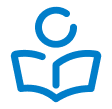
Modern JavaScript applications rely on advanced features like ES6+ syntax, module bundling, and code splitting to enhance development workflows. Babel and Webpack are two essential tools for any frontend developer. Babel is a JavaScript compiler that allows you to write modern JavaScript and still ensure compatibility with older browsers. Webpack is a module bundler that optimizes JavaScript and other assets (CSS, images, etc.) for production. In this course, you will learn how to configure and use Babel and Webpack to streamline your development process, improve app performance, and ensure compatibility across browsers.
Overview of Babel and Webpack, their role in modern JavaScript development, and why they are essential for large-scale apps.
Learn how to set up Babel, configure presets and plugins, and compile modern JavaScript for compatibility with older browsers.
What transpiling is, why it’s necessary, and how Babel makes modern JavaScript work in older environments.
Configure Babel with presets like @babel/preset-env and how to add polyfills to ensure full functionality.
Install and configure Webpack to bundle your JavaScript files, CSS, and other assets efficiently.
Learn how to use Webpack loaders to process different file types, such as images, stylesheets, and other assets.
Explore Webpack plugins like HtmlWebpackPlugin, MiniCssExtractPlugin, and others to optimize your application for production.
Learn how to split your code into smaller chunks, improving page load times and app performance.
Configure Babel and Webpack to work together for smooth JavaScript compilation and bundling.
Learn techniques for optimizing Webpack’s build process, including caching, tree shaking, and minification.
Basic understanding of JavaScript (preferably after completing the JavaScript courses).
A computer with internet access.
Code editor: Visual Studio Code (recommended).
Node.js installed on your system (instructions provided).
Familiarity with frontend development and package managers (npm/yarn) is helpful.

Master essential JavaScript tools: Learn how to use Babel to write modern JavaScript and Webpack to bundle assets for optimized performance.
Ensure compatibility across browsers: Use Babel to ensure your code runs in older browsers while still using the latest JavaScript features.
Improve performance with Webpack: Learn how to use Webpack’s features like code splitting, minification, and caching to optimize your application.
Configure development workflows: Set up development and production builds, automate tasks, and optimize the development process.
Prepare for real-world applications: By the end of the course, you’ll know how to use Babel and Webpack in production environments, which is critical for professional web development.
Boost your career: Understanding JavaScript tooling like Babel and Webpack is essential for any modern frontend developer, giving you a competitive edge in the job market.
Copyright © 2025 CodeAcademyPro | All Rights Reserved.