Version Control for Teams

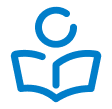
Git is a distributed version control system that helps developers track changes in their code, collaborate on projects, and manage different versions of their codebase. GitHub is a cloud-based platform built on top of Git, enabling teams to share code, contribute to open-source projects, and manage code repositories. In this course, you’ll learn the fundamentals of Git and GitHub, from setting up your local repository to collaborating with teams through branches, pull requests, and merging code. By the end of the course, you will be proficient in using Git and GitHub to manage version control in both individual and team environments.
Overview of Git, version control systems, and why they are essential for collaborative software development.
Install Git and configure it on your local machine. Learn basic Git commands such as git init, git status, and git config.
Learn how to create and manage local and remote repositories with Git and GitHub.
Understand how to stage files, commit changes, and view the history of your repository with git commit and git log.
Learn how to create branches to work on new features, and merge them back into the main branch using git merge and git rebase.
Understand how to push changes to GitHub, clone remote repositories, and pull changes from GitHub into your local repository.
Learn how to create, review, and merge pull requests in GitHub to collaborate with teams.
Resolve merge conflicts and understand how to use git rebase to streamline your commit history.
Learn how to tag important versions of your project and create release notes on GitHub.
Use GitHub’s issue tracker and project boards to manage tasks, bugs, and features within your team.
No prior experience with Git or GitHub required.
A computer with internet access.
Code editor: Visual Studio Code (recommended).
Git installed on your system (instructions provided).

Master version control with Git: Learn how to track and manage changes to your codebase using Git.
Collaborate with others using GitHub: Work on projects with team members by sharing code and managing repositories on GitHub.
Learn industry-standard workflows: Git and GitHub are essential tools used by developers worldwide for team collaboration, open-source projects, and version management.
Improve your development process: Understand how to manage branches, merge code, and handle conflicts to ensure smooth development workflows.
Prepare for team-based projects: Learn how to collaborate effectively with developers using GitHub’s pull requests, issue tracking, and project management features.
Build a solid foundation for professional development: Git and GitHub are essential tools in every developer’s toolkit, and mastering them will improve your coding efficiency and collaboration.
Copyright © 2025 CodeAcademyPro | All Rights Reserved.